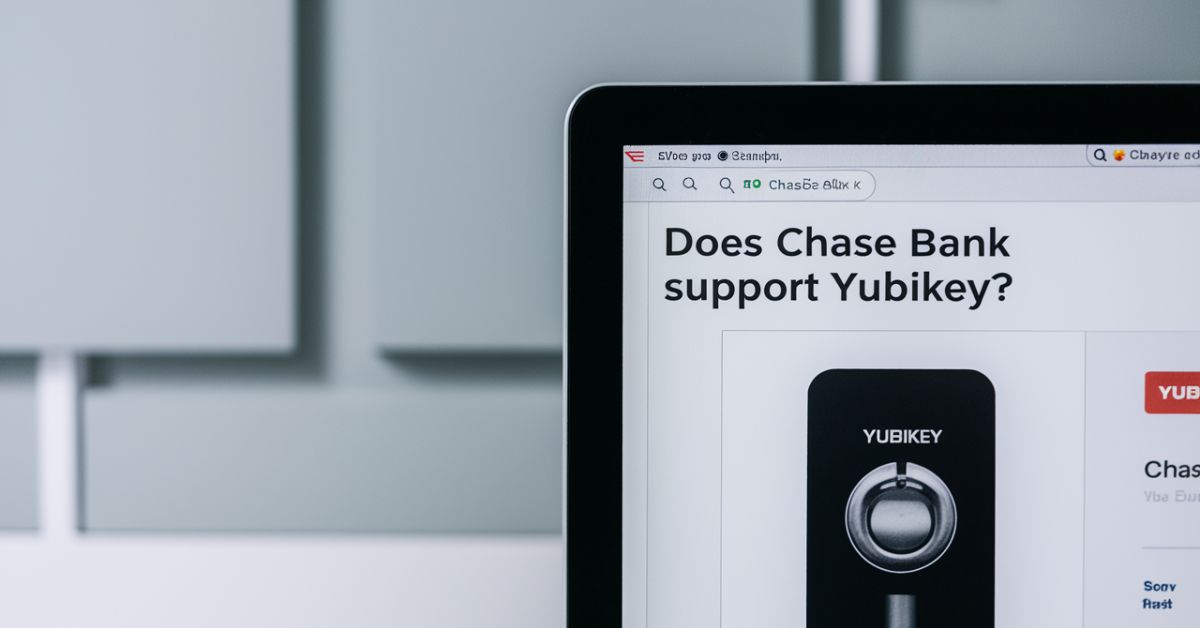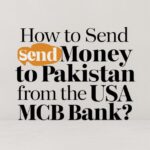Yubikey is a small security device for online accounts. Chase Bank is a major US bank. This article explores if Chase works with Yubikey.
Many people worry about their money being safe online. They want to know how to protect their bank accounts. Yubikey is one way to do this, but does Chase use it?
We’ll look at what Chase Bank offers for security. We’ll also see how it works and if you can use it with Chase. This will help you understand your options for keeping your money safe.
What is Yubikey and How Does It Work?
Yubikey is a small device that looks like a USB stick. It’s made by a company called Yubico. The device helps keep your online accounts safe from hackers. When you use Yubikey, it adds an extra step to logging in.
To use it, you plug it into your computer or phone. When you log in to a website, you touch the Yubikey. This sends a special code to the website. The code proves it’s really you trying to log in. This makes it much harder for bad people to get into your account.
Yubikey is a type of two-factor authentication (2FA). This means you need two things to log in: something you know (like a password) and something you have (the Yubikey). Even if someone steals your password, they can’t log in without your Yubikey.
Chase Bank’s Current Security Measures
Chase Bank takes security very seriously. They use many ways to keep their customers’ money and information safe. One of their main security features is two-factor authentication. But their 2FA works a bit differently from it.
When you log in to Chase, you enter your username and password. Then, Chase sends a code to your phone by text message. You enter this code to finish logging in. This makes sure that even if someone knows your password, they can’t get into your account without your phone.
Chase also uses other security features. They watch for strange activity on your account. If they see something odd, they might lock your account or call you. They also use strong encryption to protect your information when you use their website or app.
Does Chase Bank Currently Support Yubikey?
As of now, Chase Bank does not directly support it for customer accounts. This means you can’t use a Yubikey device to log in to your Chase account. Chase has its own security system that works differently from it.
Chase’s reasons for not supporting this device are not fully clear. They might think their current system is secure enough. Or they might worry that it would be hard for some customers to use. Whatever the reason, Chase hasn’t added Yubikey support yet.
This doesn’t mean Chase isn’t interested in strong security. They just use different methods. Their current two-factor authentication system with text messages is similar to this device in some ways. Both add an extra step to logging in to keep accounts safe.
Alternative Security Options for Chase Customers
While Chase doesn’t support Yubikey, they offer other ways to keep your account safe.
Consider these alternatives:
- Use Chase’s two-factor authentication with text messages.
- Set up account alerts to know about any unusual activity.
- Use a strong, unique password for your Chase account.
- Keep your contact information up to date with Chase.
- Regularly check your account for any strange transactions.
Comparing Chase’s Security to Other Banks

Chase Bank’s security is strong, but how does it compare to other banks? Let’s look at what different banks offer. This will help you see where Chase stands.
Many big banks use two-factor authentication like Chase does. Some send codes by text, while others use special apps. A few banks do support Yubikey or similar devices. But this isn’t very common yet.
Chase’s security is about the same as most other big banks. They all take protecting your money seriously. The main difference is in the exact methods they use. Some might be a bit stronger, while others might be easier to use.
Take a peek at how top U.S. banks approach account security:
| Bank | Two-Factor Authentication | Yubikey Support | Biometric Login |
| Chase | Yes (SMS) | No | Yes |
| Bank of America | Yes (SMS or App) | Yes | Yes |
| Wells Fargo | Yes (SMS or App) | No | Yes |
| Citibank | Yes (SMS or App) | Yes (Limited) | Yes |
| Capital One | Yes (SMS or App) | No | Yes |
This table shows that while Chase doesn’t support this device, its security features are comparable to other major banks. All of these banks offer two-factor authentication and biometric login options, which are key features for account security.
The Future of Security at Chase Bank
Chase is always working to improve their security. They know that online threats keep changing. This means they need to keep updating their protection too. While they don’t use this device now, this could change in the future.
Banks often add new security features over time. They look at new technologies and decide what works best. Chase might add support for it or something similar later on. But they haven’t announced any plans for this yet.
For now, Chase seems happy with their current security system. They think it keeps customers safe without being too hard to use. But they’re probably always looking at ways to make things even better.
How to Maximize Your Account Security with Chase
Even without Yubikey, there’s a lot you can do to keep your Chase account safe. First, always use a strong password. Don’t use the same password for other websites. Change your password regularly, like every few months.
Next, make sure you set up Chase’s two-factor authentication. This adds a big extra layer of security. When you get a code by text, never share it with anyone. Chase will never call or email to ask for this code.
Be careful about phishing. This is when bad people try to trick you into giving away your information. They might send fake emails that look like they’re from Chase. Always go directly to Chase’s website instead of clicking links in emails.
Understanding the Importance of Two-Factor Authentication
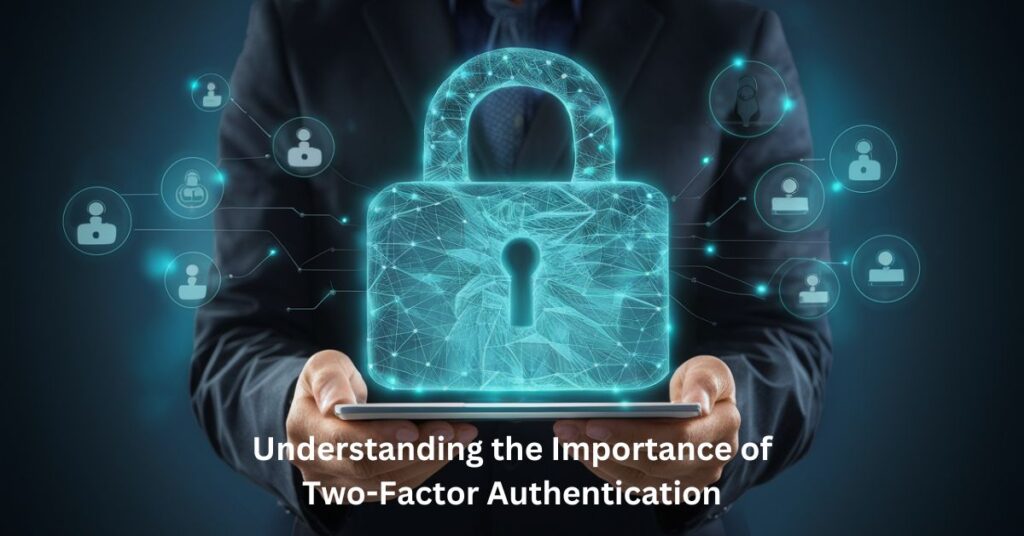
Banks want to keep your money safe. That’s why they use things like two-factor authentication.
What is Two-Factor Authentication?
Two-factor authentication (2FA) is a security method. It makes you prove who you are in two different ways. Usually, this means something you know (like a password) and something you have (like your phone).
Why Two-Factor Authentication Matters
2FA is important because it makes your account much harder to hack. Even if someone guesses your password, they can’t get in without the second factor. This stops many common types of attacks.
Using 2FA with Chase
Chase’s 2FA uses text messages. When you log in, they send a code to your phone. You enter this code to finish logging in. It’s simple but effective at keeping your account safe.
Read this article: Does Berkshire Bank Cash in Savings Bonds?
Yubikey vs. Traditional Two-Factor Authentication
Keeping your bank account safe is super important. Let’s look at different ways to do that.
How Yubikey is Different
Yubikey is a physical device, while traditional 2FA often uses your phone. With this device, you don’t need to wait for a text or type in a code. You just plug in the key and touch it.
Security Comparison
Both Yubikey and traditional 2FA are much safer than just using a password. This device might be a bit more secure because it can’t be intercepted like a text message. But both methods are very good at protecting your account.
Ease of Use
Traditional 2FA with text messages is easy because most people always have their phones. It is very simple to use, but you need to remember to carry it with you. Both have their pros and cons for convenience.
The Role of Banks in Cybersecurity

Banks are like digital fortresses for your money. They work hard to keep the bad guys out.
Banks Like Chase Have a Big Job
Banks like Chase have to protect millions of accounts. They need to stop hackers, fraud, and other threats. This is a huge and important task. They spend a lot of money and time on security.
How Banks Choose Security Methods
Banks look at many things when picking security methods. They want something that’s very safe, but also easy for customers to use. They also need to follow laws about banking security. All of this affects their choices.
The Ongoing Battle Against Cyber Threats
Cybersecurity is always changing. New threats appear all the time. Banks have to keep updating their security to stay safe. This is why you might see Chase and other banks change their security methods over time.
Customer Perspectives on Chase’s Security
Many Chase customers feel their accounts are safe. They trust the bank’s security measures. Some people like the simplicity of Chase’s text message 2FA. It’s easy to understand and use.
However, some customers wish Chase offered more options. They might want to use Yubikey or other security devices. These customers often understand technology well and want more control over their security.
Overall, most Chase customers seem satisfied with the current security. But there’s always room for improvement. Chase likely listens to customer feedback when thinking about future security updates.
Alternatives to Yubikey for Enhanced Security
While Chase doesn’t support this device, there are other ways to boost your account security:
- Use a password manager to create and store strong, unique passwords.
- Enable biometric login (like fingerprint or face recognition) on the Chase mobile app.
- Regularly monitor your account for any unusual activity.
- Keep your computer and phone updated with the latest security patches.
- Be cautious about using public Wi-Fi for banking.
The Impact of Evolving Cyber Threats on Banking Security
Cyber threats are always changing. Hackers find new ways to attack accounts. This means banks like Chase must always improve their security. They need to stay one step ahead of the bad guys.
New types of attacks appear all the time. For example, some hackers now use artificial intelligence to try to break into accounts. Banks have to find ways to stop these new threats. This is why banking security keeps changing.
Chase and other banks work with security experts. They try to predict future threats. Then they can prepare defenses before attacks happen. This ongoing work helps keep customer accounts safe as technology changes.
Final Words
Chase Bank takes security seriously, but they don’t currently support this device. They use their own form of two-factor authentication with text messages. This system is similar to what many other big banks use.
While some customers might wish for its support, Chase’s current security is still strong. They offer several ways to keep your account safe. Using these features can greatly reduce the risk of your account being hacked.
Remember, good security is a team effort between you and your bank. Use the tools Chase offers, like two-factor authentication. Also, follow good security practices like using strong passwords. This way, you can help keep your money safe, even without Yubikey.
Frequently Asked Questions
Can I use Yubikey with my Chase account?
No, Chase doesn’t currently support this device. They use their own two-factor authentication system instead.
How does Chase’s two-factor authentication work?
Chase sends a code to your phone by text message when you log in. You enter this code to complete the login process.
Is Chase’s security as good as banks that use Yubikey?
Chase’s security is strong and similar to most major banks. While it offers some advantages, Chase’s system is still very effective.
What can I do to make my Chase account more secure?
Use Chase’s two-factor authentication, create a strong password, and regularly monitor your account for unusual activity.
Will Chase support Yubikey in the future?
Chase hasn’t announced any plans to support it, but they continually review and update their security measures.

David: Seasoned financial expert with 5 years in banking and investments.
Skilled in personal finance, market analysis, and wealth management. Empowers clients to achieve financial goals.