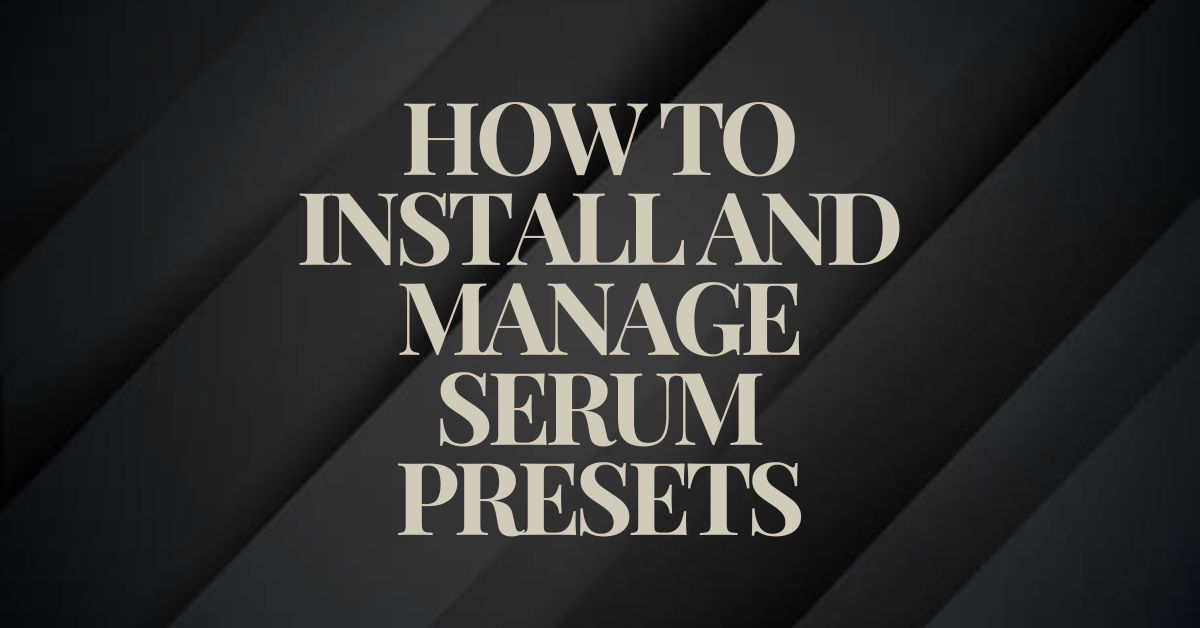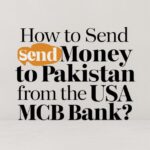Serum is a popular music software for making cool sounds. It’s used by many music makers to create different types of sounds for their songs. This guide will show you how to add new sounds to Serum. We’ll also talk about how to keep your sounds organized.
Are you new to Serum? Don’t worry! This guide will help you get started. We’ll show you easy ways to add new sounds to your Serum. You’ll be making great music in no time!
In this article, we’ll cover how to install Serum banks and presets. We’ll also talk about ways to keep your files safe. By the end, you’ll know how to manage your Serum and sound like a pro.
Understanding Serum Banks and Presets
Serum banks are collections of sounds for Serum. They’re like folders full of different sounds you can use in your music. Each sound in a bank is called a preset. Presets are ready-made sounds that you can use right away.
Banks make it easy to add lots of new sounds to it at once. Instead of adding one sound at a time, you can add a whole bank. This saves time and keeps your sounds organized. Many music makers create their own banks to sell or share.
Presets are great for when you need a specific sound quickly. You can browse through presets to find the perfect sound for your song. You can also change presets to make them fit your music better. This gives you a starting point for creating your own unique sounds.
How to Install Serum Banks?
Installing its banks is easy. First, open your music software and load Serum. Look for the “Menu” button in Serum. Click on it and choose “Show Serum Presets folder“. This will open the folder where Serum keeps its sounds.
Now, find the bank you want to add. It should be a folder with sounds inside. Drag this folder into the “User” folder you just opened. This adds the bank to Serum. To see your new sounds, go back to Serum and click “Menu” again. Choose “Rescan folders on disk“. Your new bank should now show up in Serum’s sound list.
Some people like to organize their banks by who made them. To do this, make a new folder with the name of the person or company who made the bank. Then put the bank folder inside this new folder. This helps you remember where your sounds came from.
Organizing Your Serum Presets
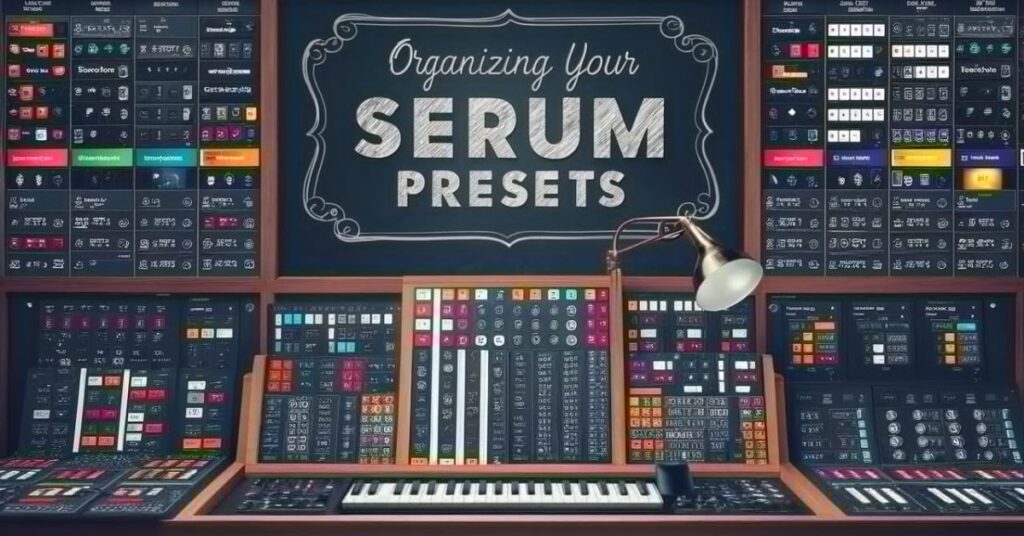
Keeping your Serum presets organized is important. It helps you find the sounds you want quickly. Here’s a good way to organize your presets.
First, create folders for different types of sounds. You might have folders for bass sounds, lead sounds, and pad sounds. Put your presets in the right folders based on what kind of sound they are.
Next, think about how you name your presets. A good name tells you what the sound is like. For example, you could start bass sounds with “BA“, lead sounds with “LD“, and pad sounds with “PD“. This makes it easy to know what kind of sound it is just by looking at the name.
Remember to back up your presets regularly. You can copy your entire Serum presets folder to a safe place. This way, if something goes wrong with your computer, you won’t lose your sounds.
Best Practices for Serum Preset Management
Managing your Serum presets effectively can transform your music production workflow. With the right organization and backup strategies, you’ll never lose that perfect sound again.
Let’s explore some key practices that will keep your Serum library in top shape and your creativity flowing:
- Keep your presets organized in folders.
- Use clear names for your presets.
- Back up your presets regularly.
- Delete presets you don’t use.
- Update your presets when new versions come out.
Exploring Different Types of Serum Presets
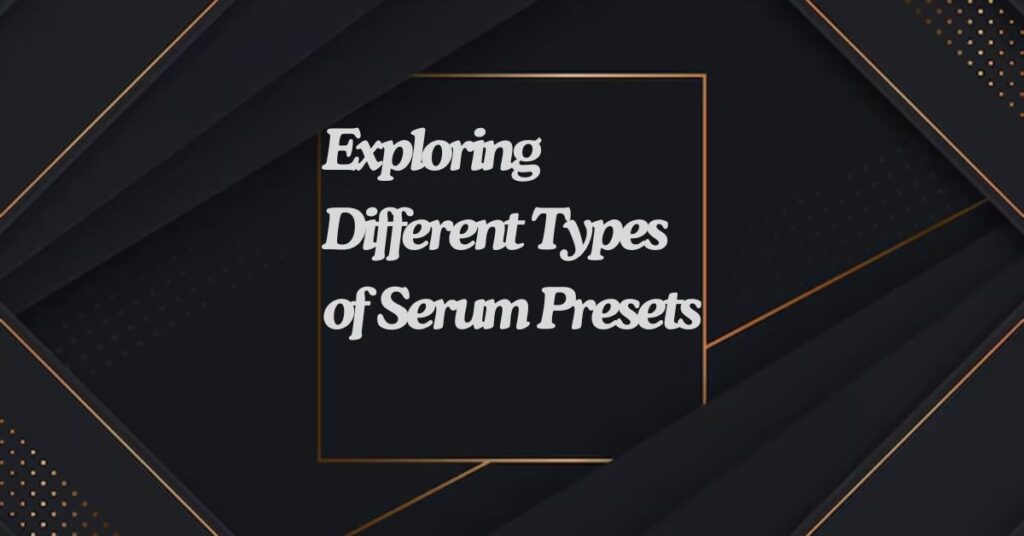
1. Bass Presets.
Using bass presets can speed up your music-making process. They give you a starting point to build your unique sound. With a few tweaks, you can customize these presets to fit your style.
2. Lead Presets
Lead presets are essential for creating catchy melodies in Serum. They often have a bright, cutting sound that stands out in a mix. These presets are designed to be the main focus of your track.
3. Pad Presets
Pad presets in Serum are designed to create lush, atmospheric sounds. These presets often have a slow attack and long release. They’re perfect for adding depth and texture to your music.
4. Pluck Presets
Pluck presets in Serum are designed for short, quick sounds. They mimic the sound of plucking a string instrument. These presets are perfect for creating rhythmic patterns or sharp melodies.
5. FX Presets
FX presets in Serum are designed for creating unique and dramatic sounds. They can range from subtle atmospheric effects to intense, attention-grabbing noises. These presets are perfect for adding interest and texture to your music.
How to Create Your Own Serum Presets?
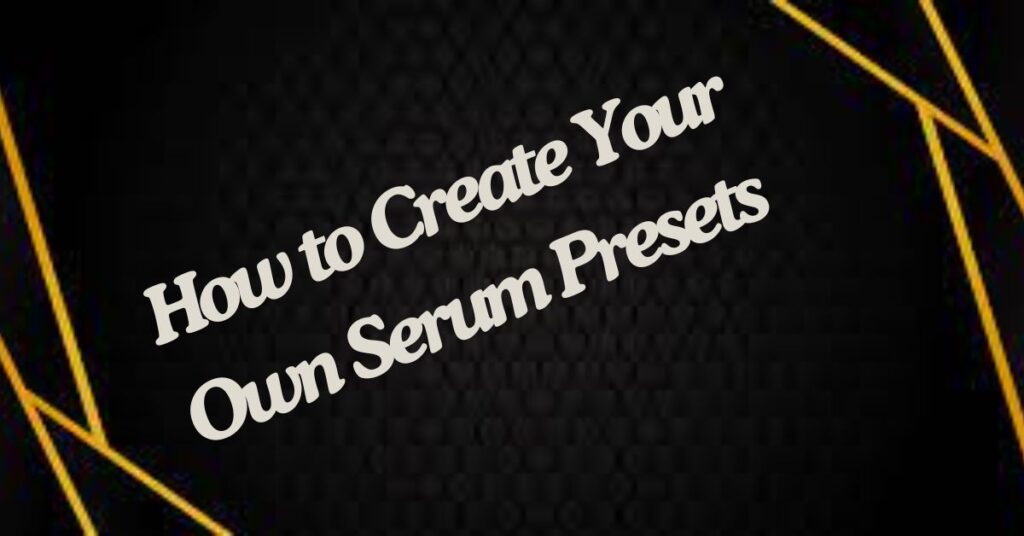
Making your own Serum presets is fun and creative. Start by choosing a basic waveform in Serum. This is the building block of your sound. Then, use Serum’s tools to shape the sound. You can change how the sound starts, how long it lasts, and how it ends.
Next, try adding effects to your sound. Serum has many effects you can use. These can make your sound bigger, brighter, or more interesting. Don’t be afraid to experiment with different effects.
Finally, save your new preset. Give it a clear name that describes the sound. You might want to include the type of sound (like bass or lead) in the name. Now you have your very own Serum preset!
Read this article: Does Chase Bank Support Yubikey?
Popular Serum Preset Banks
Imagine having a treasure chest of cutting-edge sounds at your fingertips, ready to transform your music. Popular Serum preset banks are exactly that – collections of professionally crafted sounds that can instantly elevate your productions.
Let’s explore some of the most sought-after banks that are shaping the sound of today’s music.
| Bank Name | Creator | Number of Presets | Main Genre |
| Initial | GratuiTous | 50 | Various |
| Diva | Echo Sound Works | 100 | EDM |
| Serum Pro | ADSR Sounds | 500 | Electronic |
| Ultra | Cymatics | 400 | Hip Hop |
| Vintage | Production Music Live | 200 | Retro |
Where to Find Serum Presets?
Many websites offer Serum presets. Some are free, while others cost money. Splice is a popular site for finding Serum presets. They have a huge collection of sounds from many creators. You can preview sounds before you download them.
Another good place to look is the Xfer Records website. Xfer Records made Serum, so their presets work well with the software. They often release new preset packs.
Don’t forget about YouTube. Many music makers share free Serum presets on their channels. This can be a great way to try new sounds without spending money.
How to Share Your Serum Presets?
Sharing your Serum presets is a great way to connect with other music makers. First, make sure your preset is working well. Test it with different notes and in different contexts. This ensures others will have a good experience with your sound.
To share a preset, find the .fxp file for that preset. You can usually find this in your Serum presets folder. You can send this file directly to someone or upload it to a file-sharing site. Make sure to include any instructions or tips for using the preset.
If you’re sharing many presets, you might want to create a bank. Put all your preset files in one folder. Then you can share the whole folder at once. This makes it easy for others to add all your sounds to their Serum.
Troubleshooting Serum Preset Issues
You might have problems sometimes with Serum presets.
Some common issues and how to fix them:
- Presets not showing up: Try rescanning your folders in Serum.
- Presets sound different: Make sure you have the latest version of Serum.
- Can’t save presets: Check if you have write permissions for the Serum folder.
- Presets cause Serum to crash: Try updating Serum or your music software.
- Presets load slowly: Consider cleaning up your preset folder.
How to Sign in to the Serum Presets?
Let’s have a look on how to sign in to a preset bank:
- Go to the preset bank’s official website.
- Look for a ‘Login’ or ‘Sign In’ button, usually in the top right corner.
- Click on the login button to open the sign-in page.
- Enter your username or email address in the first field.
- Type your password in the second field.
- Click the ‘Sign In’ or ‘Login’ button to submit your credentials.
- If prompted, complete any additional security steps like two-factor authentication.
- Once verified, you’ll be taken to your account dashboard.
- You can now access your preset library and account settings.
Final Thoughts
Installing and managing Serum presets is an important skill for music makers. With the tips in this guide, you can keep your sounds organized and easy to use. Remember to keep your presets organized in folders and use clear names.
Don’t be afraid to explore new presets and banks. They can inspire you and help you create new sounds. At the same time, learning to make your own presets can help you develop your unique style.
Managing your presets is an ongoing process. Regularly clean up your preset folder, back up your sounds, and explore new presets. This will help you get the most out of Serum and keep your music-making process smooth and enjoyable.
Frequently Asked questions
What is a Serum bank?
A Serum bank is a collection of preset sounds for the Serum software synthesizer.
How do I install a Serum preset?
Drag the preset file into your Serum presets folder, then rescan folders in Serum.
Can I make my own Serum presets?
Yes, you can create and save your own presets in Serum.
Where can I find free Serum presets?
Many websites and YouTube channels offer free Serum presets.
How often should I back up my Serum presets?
It’s a good idea to back up your presets regularly, at least once a month.

David: Seasoned financial expert with 5 years in banking and investments.
Skilled in personal finance, market analysis, and wealth management. Empowers clients to achieve financial goals.